Wireless Network Mapping

What Is It?
Wireless network heat mapping allow you to visualise where you do and do not get WiFi coverage, how strong the signal is and can help you to improve your WiFi coverage.
This is important for both home and business users alike.
How many times have you thought you were connected to the WiFi while watching online videos and burned through your monthly mobile data allowance because you were out of range of the WiFi? Probably not too often but it happens.
Poor WiFi coverage can also impact your business, imagine your staff trying to work but constantly getting disconnected from the server, dropping out of online meetings or having just slow internet access while on the WiFi. The cost adds up.
How Does It Work?
There are two ways we can heat map WiFi networks.
The Cheap and Easy Method:
First thing you will need to do is get in contact with us and send through an accurate (to scale) floor plan of your home or business.
Next we draw in all the walls, doors and windows.
Now we can place virtual wireless access points on the plan and see where there is coverage and how strong it is in certain locations.
This gives us a pretty good idea of what we can do to improve your WiFi coverage. This may mean relocating your existing wireless access point or purchasing new or additional wireless access points.
The Not So Cheap and Not As Easy Method:
Its not that dis-similar to The Cheap and Easy way, we still need an accurate floor plan and we still draw on the walls, doors and windows but then we come out to site and actually connect to the WiFi to run specialised heat mapping software which will measure the signal strength and speed of the connection in lots of different locations to give an overall view of your coverage.
What Does A Heat Map Look Like?
Below are a couple of samples we have setup to show you just what a heat map will look like and the importance of location, location, location when it comes to positioning of your wireless access points.
Before
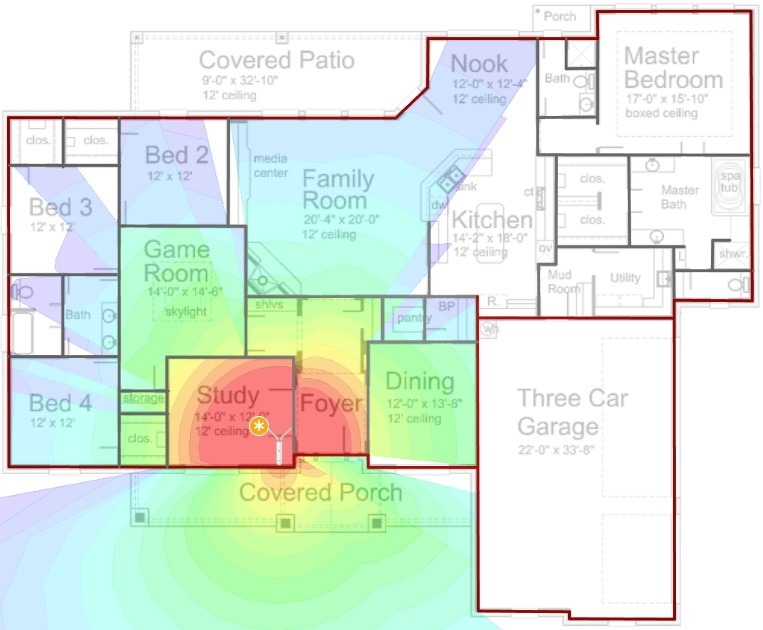
Often the wireless access point is built
As you can see there is almost no coverage in the kitchen or master bedroom in the above example.
After
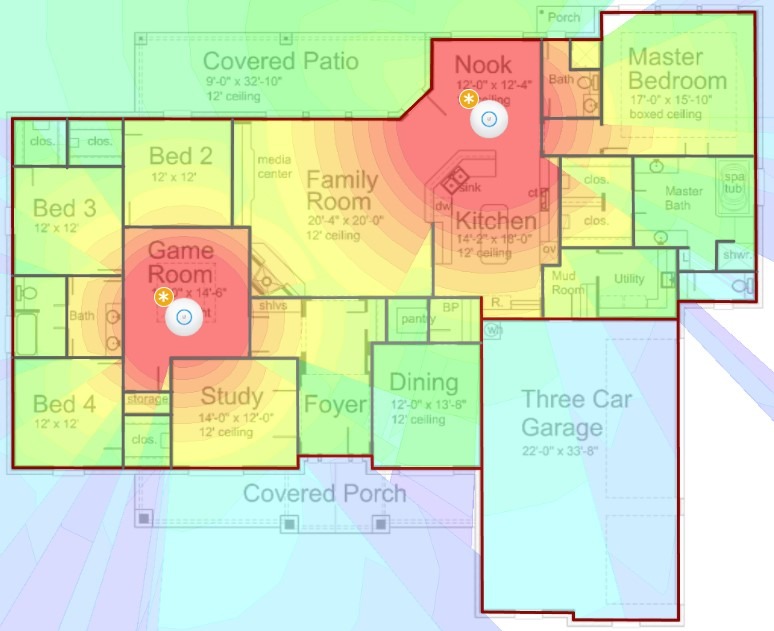
By installing optimally located wireless access points in the Game Room and the Nook you can see the coverage is far superior to the Before example.
Is It Expensive?
That depends on what impact poor WiFi is causing on you, it could well be cheaper to get the problem looked at now instead of pushing through with your current setup and paying for lost time or excess data usage.
Generally speaking, your average two-story house can be mapped with virtual access points in around one hour but it all depends on the complexity of the plan. On-premise heat mapping does take longer due to having to physically test many locations and the length of time will vary depending on the number of tests performed.
Which Method Is Best For Me?
Ultimately this depends on your individual circumstance:
In a home
As a business owner do you have time to go around and find all the areas of your business that have poor coverage? or do your staff even report issues to you? Typically again The Cheap and Easy Method is a really good starting point and is likely to pinpoint problem areas quickly and easily.
The Not So Cheap and Not As Easy Method is more suited to those who want more certainty in the results and don’t mind paying a little extra to get it. In our experience, The Cheap and Easy Method is around 90% accurate in showing WiFi coverage which is typically enough to get a good understanding of what to do next.
Please contact us to find out the best method for your situation.
Can’t I Just Install Range Extenders?
Yes, you can, but where to install them is vital to getting a reasonable experience. Too close and your wasting coverage and risking connecting to the wrong WiFi network, too far away and you are risking a slow or unstable connection. Both of which will just end up leaving you frustrated.
Also, range extenders tend to run around half the speed of a direct connection to a wireless access point and each extender that is piggy-backed off one another just adds to the problem. This may be a viable short term solution or good if you can’t install new access points for whatever reason.
Is This All Just Talk?
Not at all, and to show we are can really help we are offering the first five people who contact us free mapping of one floor of their home or business using The Cheap and Easy Method.
We recommend sending a floor plan of the floor where your modem or access points are currently located for best results.
We will provide an estimate of your current coverage and recommended locations (Before and After).
What’s the catch?
All we ask is that if we can accurately (with-in reason) replicate your current WiFi experience on the map that you will provide us with a testimonial to the accuracy of our service that we can display on our site. We also ask that we can use the floor plans as samples for other customers to see should you decide to proceed with our recommendations.
